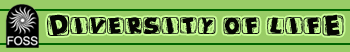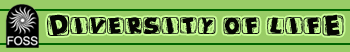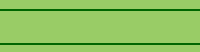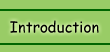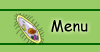Setting up your browser: Adequate
memory
Macintosh - OS 9.x
We recommend that your browser's
preferred memory be set to 24,000 K or more. To allocate more memory for your browser, follow these instructions.
- Choose Quit in the File
menu in your browser to close the application.
- Locate the original browser
application on your hard drive. If you customarily access the browser using
an alias and are unsure where the original application is, hold down the Control
key and click once on the alias. Choose Show Original on the menu.
- Click once on the application
to select it. Under the File menu, choose Get Info and select Memory.
- Type 24000 into the Minimum
Size box. Type 24000 or more into the Preferred Size box. (If you can't type
into the boxes, the application is still open. Using the application menu
in the upper right corner, select your browser again, and choose Quit from
the File menu.)
- Close the information
window and relaunch your browser.
Macintosh - OS X
Not applicable. Memory is automatically allocated to the browser.
PC - Windows 98, ME, 2000, and XP
Not applicable. Memory is automatically
allocated to the browser.